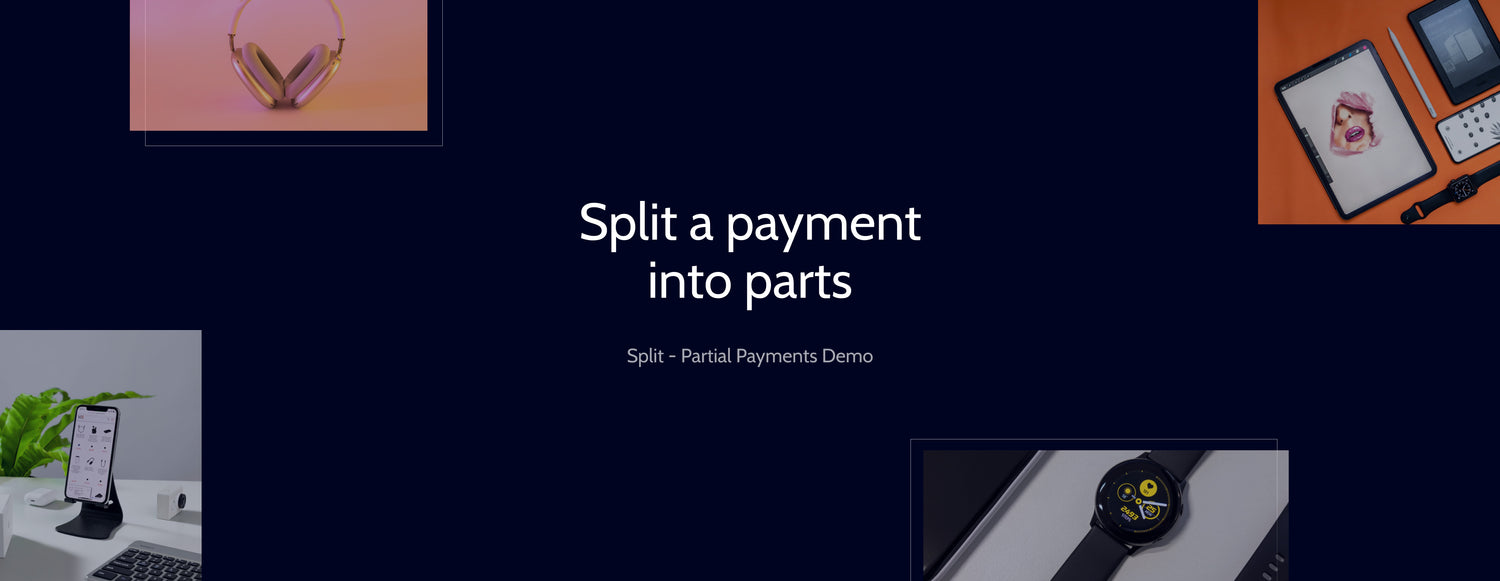-

Multiple payments: let customers use different payment methods for a single transaction: pay using two credit cards, or pay with a credit card and PayPal
-

Shared payments: enable several people to split the payment for the order total
-

Installment payments: divide the total amount into smaller equal installments
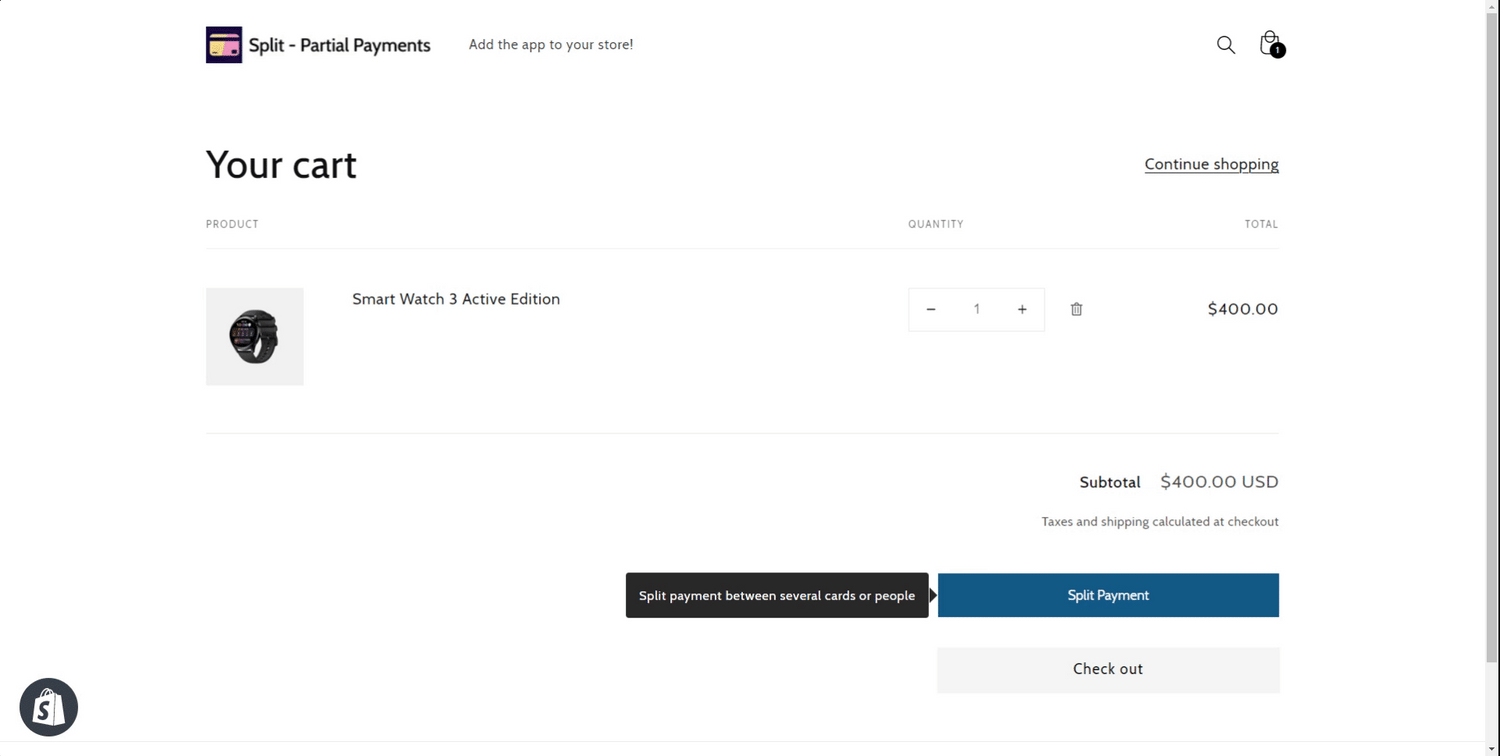
Multiple payment
Customers may want to pay for an order with multiple cards to not go above their credit card limit. In this case, they may use multiple payment sources (e.g. pay using different cards, or pay with a credit card and PayPal).
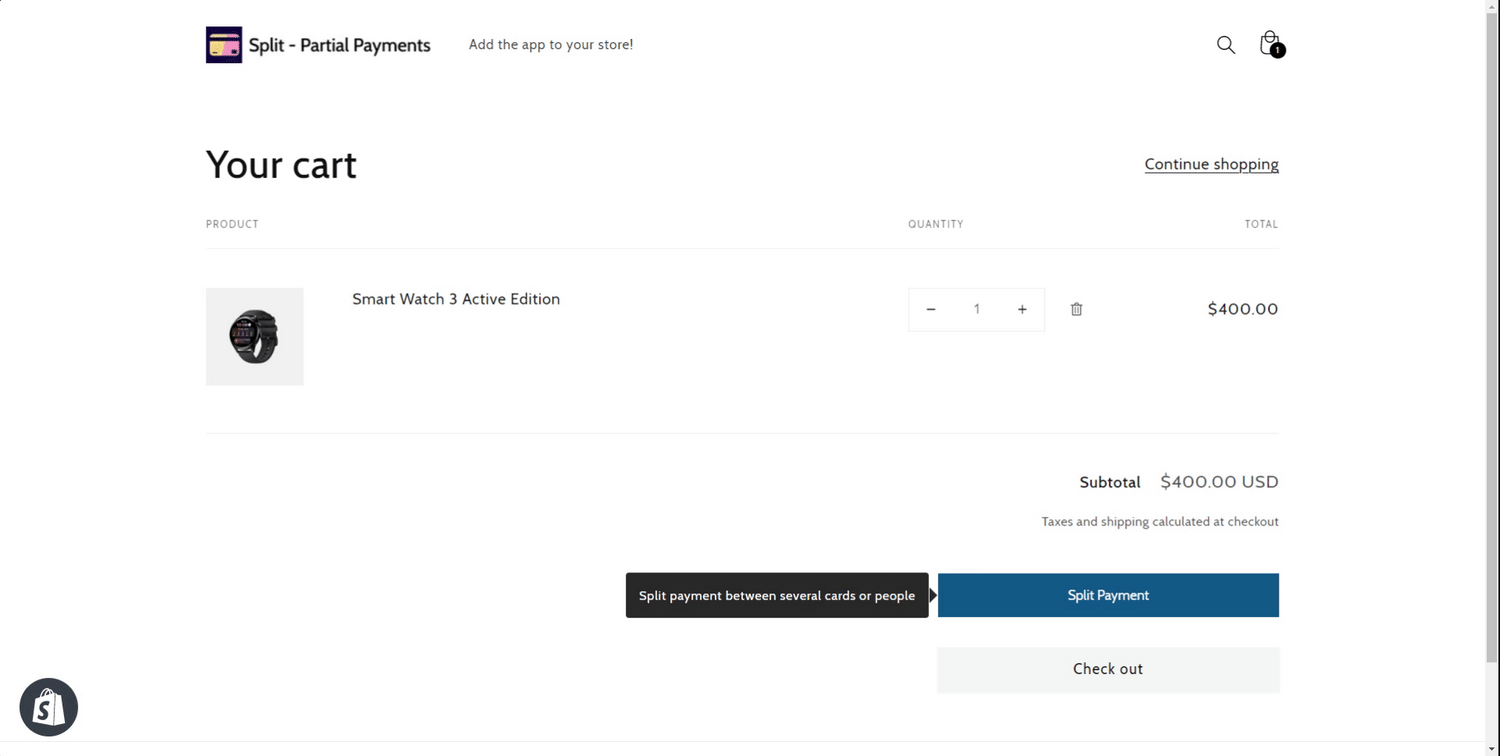
Shared payment
When placing an order, a customer will be able to distribute the payment between several recipients by submitting their emails. Customers do not even have to participate in the payment themselves.
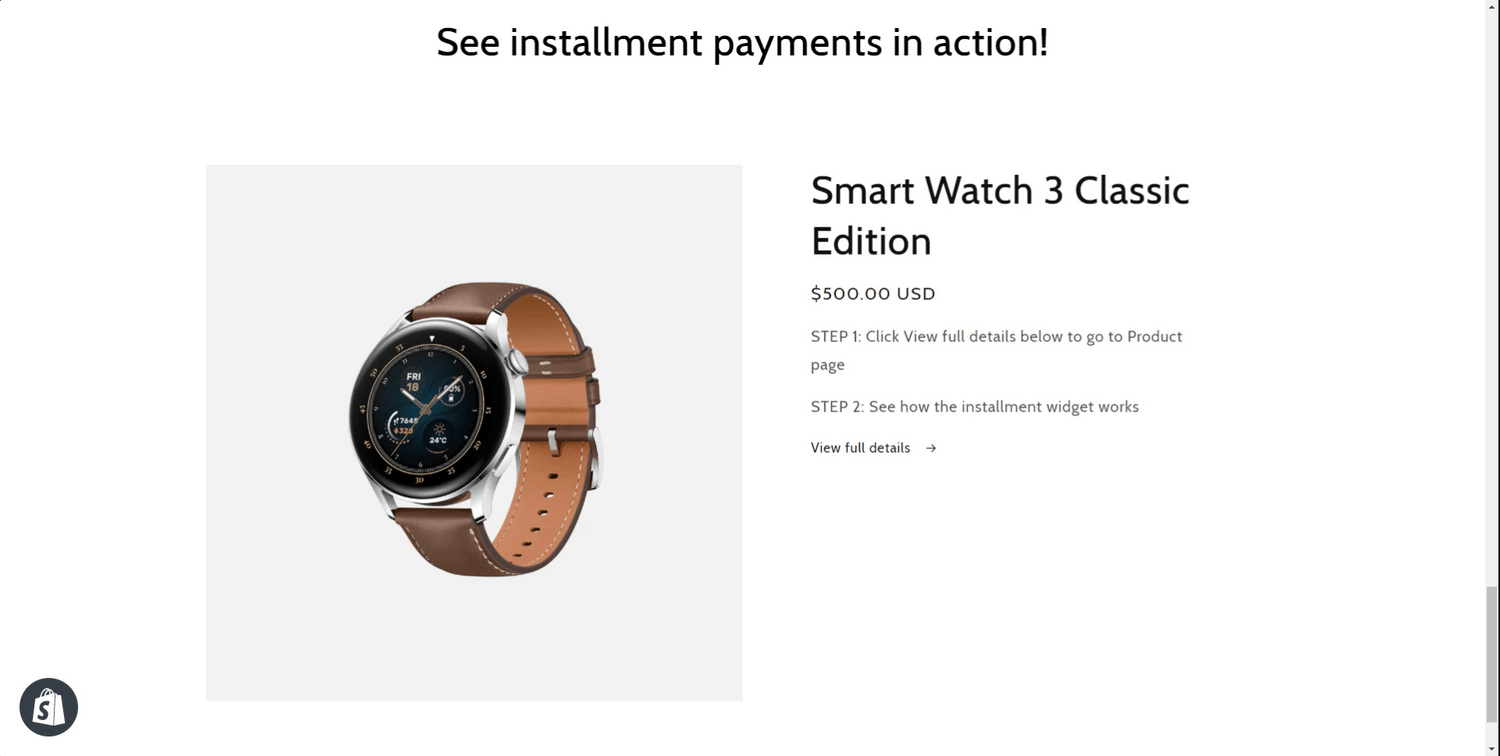
Installment payment
When customers buy products in installments, they do the initial payment in the amount set by you (from 0 to 99%). As for the remaining amount, customers will get recurring invoices generated by the app according to the payment schedule until they pay in full.
See multiple and shared payments in action!
Smart Watch 3 Active Edition
- Regular price
- $400.00 USD
- Regular price
-
- Sale price
- $400.00 USD
- Unit price
- per
STEP 1: Add the product to cart
STEP 2: Go to cart and click the "Split Payment" button

See installment payments in action!
Smart Watch 3 Classic Edition
- Regular price
- $500.00 USD
- Regular price
-
- Sale price
- $500.00 USD
- Unit price
- per
STEP 1: Click View full details below to go to Product page
STEP 2: See how the installment widget works
View full details